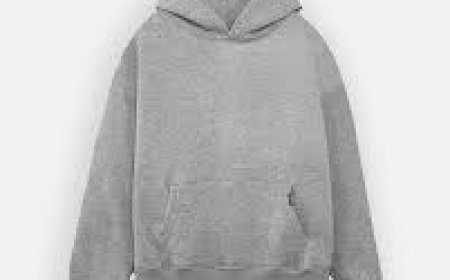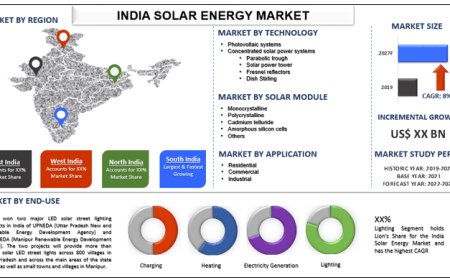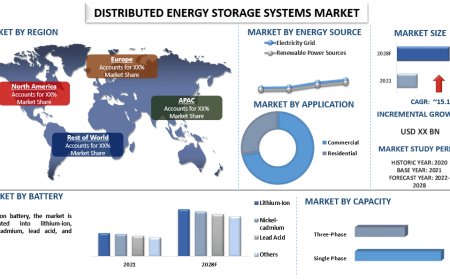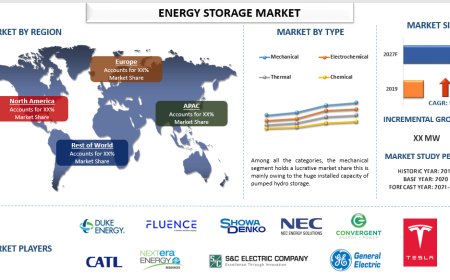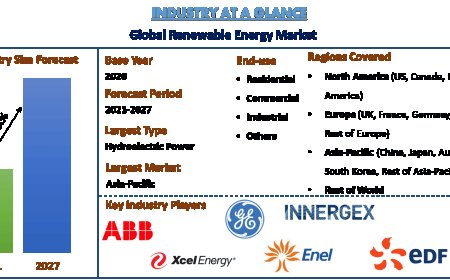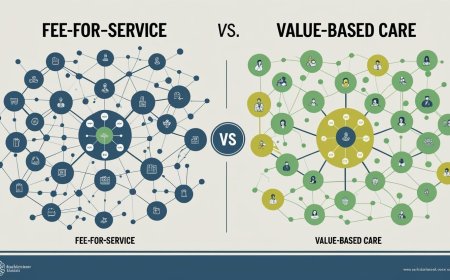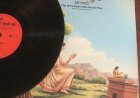10 Common Mistakes to Avoid When Implementing a Salesforce Partner Portal
Avoid costly errors during Salesforce Partner Portal implementation. Discover the 10 most common mistakes businesses make and learn how to ensure a smooth, successful deployment that drives better partner collaboration and ROI.

While it might look simple to set up a Partners Portal in Salesforce, many companies end up wasting time and money due to mistakes they make. The results of these mistakes may upset partners and decrease the number of sales. A Partner Portal makes it easier to team up with resellers, distributors, and your fellow business partners. It gives your staff the knowledge to sell your products to customers.
It has been discovered through recent research that companies benefiting from partner portals have their channel partners generate 32% more sales. Here, you will learn the most common errors to avoid when creating your Salesforce Partner Portal. Avoiding these challenges will result in a portal partners use enthusiastically, which benefits the business. What should you avoid during the implementation of your partner portal?
Why Your Partner Portal Strategy Matters
First, lets find out why having a good Salesforce Partner Portal is crucial. A well-structured portal is the primary way for your company and your partners to interact. Its not only a device; it forms the basis of your connection with your partner.
When partner portals are strong, partners interact more, buy more and stay loyal for a longer time. If partners can get what they require without difficulty, they perform better in their sales efforts. They are encouraged and regarded as important. This means you have more profits at the end of the day.
When a portal is not designed well, it will create dissatisfaction. They could decide to work with rivals that have more efficient systems. Because the information is missing, they may lose sales chances. Given how important it is, avoiding these mistakes becomes vital.
10 Mistakes You Should Never Make When Setting Up a Salesforce Partner Portal
1. Skipping Proper Planning
It is common for companies to start setting up a Salesforce Partner Portal without considering the projects details. Dont do this; it will cause big problems.
Before setting out, make sure to ask these important questions:
-
What Are Your Main Goals For The Portal?
-
Which Partners Will Use It?
-
What Features Do Your Partners Need Most?
-
How Will You Measure Success?
It helps to map out the stages involved in your partner journey. Focus on what must be achieved at every level of the process. While planning may take longer now, it avoids problems down the road.
A clear plan was lacking at the start in 67% of cases where portal implementation failed. Make sure youre not part of the statistics.
2. Not Understanding Partner Needs
Your partners have unique needs. What works for your sales team might not work for them.
A common mistake is building a portal based on what you think partners want, not what they actually need.
Talk to your partners before you start building. Ask them:
-
What Tools Would Help Them Sell More?
-
What Information Do They Need?
-
What Problems Do They Face When Selling Your Products?
Create a simple survey or hold virtual meetings to gather feedback. This small step can make a huge difference.
3. Making the Portal Too Complex
Keep it simple! Many Salesforce Partner Portals fail because they're too complicated.
Partners don't want to spend hours learning how to use your portal. If it's not user-friendly, they'll avoid using it.
Focus on these basics:
-
Clean, Simple Design
-
Easy Navigation
-
Clear Instructions
-
Quick Access To Important Tools
Remember, a good portal should make work easier for partners, not harder.
4. Poor Data Management
Bad data leads to bad results. Many companies don't pay enough attention to data quality in their Salesforce Partner Portal.
Common data problems include:
-
Duplicate Records
-
Outdated Information
-
Missing Fields
-
Inconsistent Formats
Set up regular data cleaning processes. Make sure information stays fresh and accurate. When partners can trust your data, they'll trust your portal.
5. Inadequate Training for Partners
Even the best Salesforce Partner Portal will fail if partners don't know how to use it.
Don't just launch your portal and expect partners to figure it out. Create a proper training program.
|
Training Method |
Best For |
Typical Completion Time |
|
Video Tutorials |
Visual learners |
15-20 minutes |
|
Written Guides |
Detailed instructions |
Self-paced |
|
Live Webinars |
Interactive learning |
30-60 minutes |
|
One-on-One Sessions |
New key partners |
45 minutes |
|
FAQ Documents |
Quick reference |
As needed |
|
Community Forums |
Peer learning |
Ongoing |
Make training materials easy to find within the portal. Offer refresher courses for new features.
6. Ignoring Mobile Users
Today, 58% of all access to partner portals is done using mobile devices. Still, some companies do not optimize their portals for devices like phones and tablets.
It is important that the Salesforce Partner Portal works correctly across all different devices. Go over the application on different screen sizes prior to releasing it
Online portals that are easy to use on mobile devices make it convenient for partners to review information on the go.
7. Not Setting Clear Access Permissions
Who can see what in your portal? This question trips up many companies.
Without clear access permissions, you risk:
-
Partners seeing confidential information
-
Partners accessing other partners' deals
-
Team members seeing the wrong data
Make sure to create in-depth permission sets in your Salesforce org. Make sure each persons role in the company has designated access areas.
As your partner program increases, make sure to review and manage permissions.
8. Failing to Integrate with Other Systems
Your Salesforce Partner Portal doesn't exist in isolation. It needs to work with your other business systems.
Common integration mistakes include:
-
Not connecting to your product catalog
-
Keeping the portal separate from your CRM
-
Failing to integrate with order management systems
-
Missing links to marketing materials
Plan your integrations early. Make sure data flows smoothly between systems.
9. Skimping on Support Resources
Partners will have questions and problems. If they can't get help, they'll stop using your portal.
Many companies launch a Salesforce Partner Portal without adequate support options.
Effective support includes:
-
Clear contact information for help
-
Knowledge base articles
-
Community forums
-
Chat support during business hours
Make sure support resources are easy to find within the portal. Don't hide them in obscure menus.
10. Not Measuring Portal Performance
How do you know if your Salesforce Partner Portal is working? You need to measure it.
Many businesses set up a portal and never check how it's performing. This makes it impossible to improve.
Key metrics to track include:
-
Login frequency
-
Time spent in the portal
-
Features used most often
-
Lead registration rates
-
Partner satisfaction scores
Set up dashboards to monitor these metrics. Review them monthly and make adjustments as needed.
Conclusion
A Salesforce Partner Portal costs a lot to set up. Preventing these errors ensures that your investment earns more. Always plan well in advance, consider what your partner wants, and try to keep tasks within your ability. Work on having quality data and offer effective training for the machine.
Ensure that your portal is easy to use on a mobile device and that users have clear access rights. Bring together various systems and provide solid support to customers. Monitor your progress to always find ways to grow further.
With an organized Salesforce Partner Portal, your firm builds better relationships with partners and had a larger flow of sales through partners. Feeling supported encourages partners to increase their sales. They are like another part of your selling team.
Get things done in a sensible manner and let your partners profit from a well-built partner portal. You will see more partners collaborating, resulting in increased sales via your distribution channels.