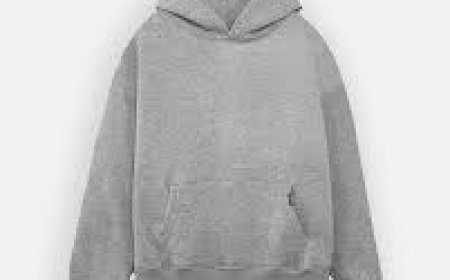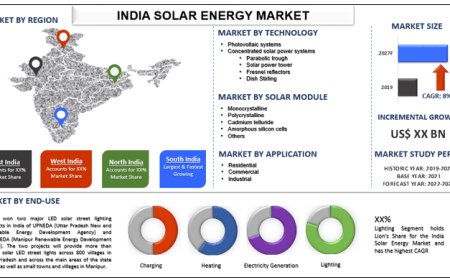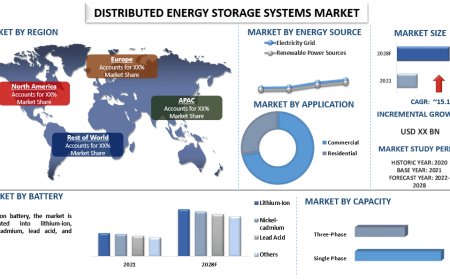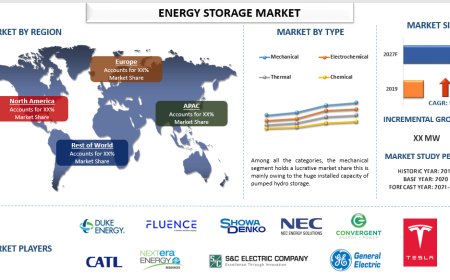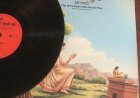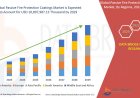How to Find Your Email Address on Android or iPhone
Learn how to find your email address on Android or iPhone with this step-by-step guide. Discover simple methods to locate your email through settings, apps, and account info. Perfect for managing personal or multiple email accounts.

Your email address is your key to apps, subscriptions, banking, and communication. Yet, many users often forget which email they used during account setup. Whether youre troubleshooting login issues or setting up a new device, knowing how to find your email address on Android or iPhone is essential.
This comprehensive guide explains multiple methods to locate your primary and secondary email addresses on both Android and iOS devices.
Why Need to Find Your Email Address
Finding your email address is essential for logging into apps, recovering forgotten passwords, and managing account settings. It helps ensure seamless access to services across devices. Knowing which email is linked to each account prevents confusion and enhances security. Learn more in our detailed guide on What is my email address? How to find out.
Recovering Forgotten Login Credentials
If youre locked out of an account, knowing your exact email address can help with password resets and account recovery.
Switching Devices or Accounts
When changing phones or setting up a new email, youll need to confirm which address is currently active on your device.
Managing Multiple Accounts
Users with personal, work, or school emails need to know which address is linked to specific apps and services.
Find Your Email Address on Android
There are a few easy ways to check your email address on an Android phone. Here's how:
Through Settings Menu
This is your primary Google account email; often used for Gmail, Play Store, and Google services.
-
Open the Settings app.
-
Scroll down and tap on Google (or "Accounts" depending on your device).
-
Tap on your profile name or select Manage your Google Account.
-
Your email address will appear at the top of the screen.
Through the Gmail App
This method also helps identify if multiple accounts are synced to your phone.
-
Open the Gmail app.
-
Tap your profile picture at the top right corner.
-
A list of all active Gmail accounts on your device will appear, including the full email addresses.
Through Other Apps (Play Store, YouTube)
Your email will be displayed at the top of the dropdown menu. You can also find your Google email by opening apps like:
-
Google Play Store > Tap profile icon
-
YouTube App > Tap profile icon
Find Your Email Address on iPhone
If you're using an iPhone, especially with an Apple ID or Gmail account, heres how you can find your email:
Through iPhone Settings
-
Go to Settings.
-
Tap on your Apple ID name at the top.
-
Youll see your Apple ID email address right under your name.
Through Mail App
Youll find both iCloud and third-party accounts like Gmail, Yahoo, or Outlook listed here. If youve added email accounts to the Mail app:
-
Open the Mail app.
-
Tap the Mailboxes option (top-left corner).
-
Scroll to see your connected email accounts.
Through the Gmail App on iPhone
If you use Gmail on iPhone:
-
Open the Gmail app.
-
Tap the profile icon in the top right.
-
Your email addresses will appear under each profile picture.
Identify Which Email is Linked to Apps or Services
For services like Facebook, Instagram, or TikTok, check the email used within the apps account settings or profile settings. If you want to check which email is tied to a specific app or service:
On Android:
-
Go to Settings > Apps > Choose the app
-
Tap App info > Scroll down to permissions or account data
On iPhone:
-
Settings > Scroll to app
-
Tap the app to see the email or account details (if shown)
If You Forgot the Password to Your Email Address
Make sure you have access to recovery options like phone number or backup email. If you found your email but forgot the password:
-
For Gmail: Go to Google Account Recovery
-
For iCloud/Apple ID: Visit Apple ID recovery
-
For other providers: Use the Forgot Password option on their login page
Keep Your Email Addresses Organized
Using one email per purpose can also help reduce clutter and improve account security.
-
Label emails (e.g., "Work," "Personal," "School")
-
Use a password manager to store email-password pairs
-
Keep a backup of important account credentials in secure cloud storage
Conclusion
Knowing how to find your email address on Android or iPhone is a small but essential skill in managing your digital life. Whether it's through settings, Gmail, Mail apps, or app-specific details, these simple steps will help you access and manage your accounts with ease.
If you're using multiple accounts or switching devices, its wise to keep your email credentials organized and up-to-date. It saves time, reduces login headaches, and keeps your digital life streamlined.
FAQs
Q1: What if I have multiple email accounts on my phone?
You can check all synced accounts by going to your Gmail app or Mail app and tapping the profile icon. Each account will display its email address.
Q2: Can I have different emails for my iPhone and Gmail?
Yes, your Apple ID and Gmail can be completely separate. iPhone supports multiple accounts, including iCloud, Gmail, Outlook, and others.
Q3: How do I find out which email is used for the App Store?
On iPhone, go to Settings > Apple ID. The email address under your name is the one used for the App Store and iCloud.
Q4: What should I do if I forgot my email password?
Use the email providers account recovery tool. Youll need to verify your identity using backup email or phone number.
Q5: Can I change the primary email on my phone?
Yes. On Android, go to Settings > Accounts, remove the current account and add a new one. On iPhone, change it under Apple ID settings.