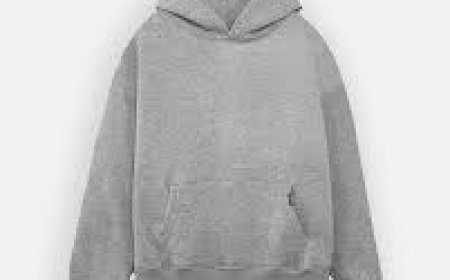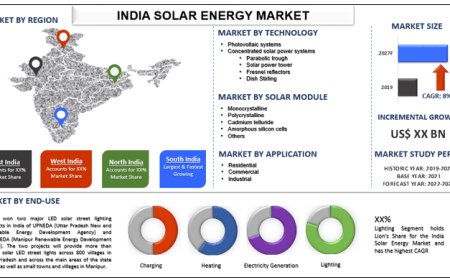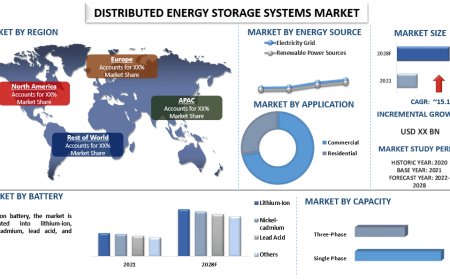Pinterest Lite: A Faster, Data-Friendly Way to Pin
Pinterest Lite offers a faster, lightweight way to explore and save ideas, perfect for users who want to save data and enjoy quick browsing.

In a world where connectivity varies and mobile data is precious, users need apps that are fast, efficient, and lightweight. Enter Pinterest Litea streamlined version of the popular visual discovery platform designed to work smoothly even on slow networks and older devices.
Whether you're a casual user who loves collecting ideas or a business owner using Pinterest for brand visibility, Pinterest Lite offers a convenient, low-data alternative without sacrificing the essence of what makes Pinterest great.
In this article, well dive into what makes Pinterest Lite special, who its for, and how it helps users pin smarter and faster on the go.
What Is Pinterest Lite?
Pinterest Lite is a lightweight version of the main Pinterest app, created specifically for users in areas with slower internet speeds or limited device storage. While it retains the core features of Pinterestsuch as browsing pins, saving ideas, and discovering new contentit cuts out some of the heavier elements that consume more data and resources.
Pinterest Lite is currently available in select countries and is geared toward emerging markets, but anyone looking for a faster, more data-friendly Pinterest experience can benefit from using it.
Why Pinterest Lite Matters
Pinterest has over 450 million monthly active users globally. But not every user has access to high-speed Wi-Fi, unlimited data, or top-of-the-line smartphones. This is where Pinterest Lite bridges the gap.
Heres why Pinterest Lite is important:
-
Low data usage: Great for users with limited data plans
-
Small download size: Takes up less space on your phone (under 2MB)
-
Faster load times: Ideal for slow or unstable internet connections
-
Essential features only: Focused on what users need mostpinning, searching, and saving
-
Accessible design: Works well on older Android devices and in remote regions
For millions of users, this version makes Pinterest more accessible and efficient than ever before.
Key Features of Pinterest Lite
Although lighter, Pinterest Lite is still packed with the essentials that make Pinterest so useful and enjoyable.
? Search and Discover
Find ideas quickly by searching for anything from recipes and workouts to DIY crafts and business tips. Just like the full app, Pinterest Lite lets you explore millions of pins across categories.
? Save and Organize Pins
See something you love? Save it to a board with a single tap. You can organize your ideas into collections just like in the standard Pinterest app.
? Personalized Feed
Pinterest Lite shows you content based on your interests, recent activity, and trends. It helps you stay inspired without wasting bandwidth.
? Minimal User Interface
The interface is simple, clean, and fast. There are no animations or unnecessary visuals, keeping it smooth even on low-end devices.
? With Pinterest Lite, the focus is on speed, simplicity, and inspirationnothing more, nothing less.
Pinterest Lite vs. Regular Pinterest App
|
Feature |
Pinterest App |
Pinterest Lite |
|
Download Size |
4080MB+ |
Under 2MB |
|
Data Usage |
High (media-heavy) |
Low (minimal visuals) |
|
Performance |
Requires more RAM |
Optimized for speed |
|
Offline Capability |
Limited |
Basic caching only |
|
Ideal For |
Power users |
Budget/data-conscious users |
While the full Pinterest app offers more features like video pins, shopping, story pins, and advanced analytics (for creators), Pinterest Lite focuses on core functionalityperfect for quick pinning and browsing without distractions.
Who Should Use Pinterest Lite?
Pinterest Lite is ideal for:
-
Users in rural or remote areas with slower internet
-
People with older smartphones or limited storage
-
Mobile users with prepaid or restricted data plans
-
Casual users who want quick access to ideas and inspiration
-
Students or travelers who need a fast, low-data app on the go
Whether you're planning a wedding, searching for home decor, or exploring recipes, Pinterest Lite offers a reliable experience without draining your data or battery.
How to Get Started with Pinterest Lite
Getting started is simple:
-
Download Pinterest Lite from the Google Play Store (availability may vary by region).
-
Log in with your existing Pinterest account or sign up.
-
Set your interests to personalize your feed.
-
Start exploring, saving, and organizing your favorite ideas.
Since Pinterest Lite is cloud-based, your saved pins sync across devices, meaning you can start browsing on Lite and later switch to the full app or desktop version without losing anything.
Benefits Beyond Speed and Size
While the main draw of Pinterest Lite is its performance, it offers other benefits too:
-
Reduced distractions: With fewer pop-ups, videos, and ads, the experience feels calmer and more focused.
-
Battery-friendly: By using fewer resources, Lite helps conserve battery lifea huge bonus for mobile users.
-
Accessibility for new markets: Pinterest Lite helps Pinterest expand globally by reaching users who were previously underserved by the full app.
Its not just about pinning fasterits about making inspiration accessible for everyone, regardless of location or device limitations.
Final Thoughts: Pinterest Lite Is the Future of Accessible Inspiration
Pinterest is all about discovering new ideas, organizing your creativity, and planning your next big project. But none of that should require heavy apps, fast internet, or the latest smartphone.
Pinterest Lite offers a smarter, faster, and more inclusive way to pin and exploreperfect for users who want the core Pinterest experience without the extra weight.
Whether you're saving outfit ideas, planning home upgrades, or exploring recipes, Pinterest Lite keeps it simple, light, and inspiringanytime, anywhere.
If you want to browse smarter, use less data, and pin with speed, give Pinterest Lite a try today.