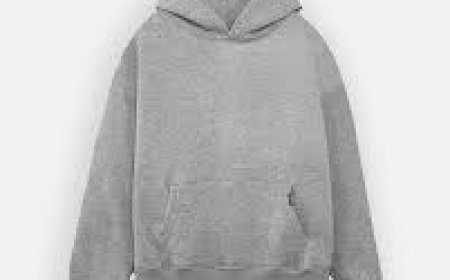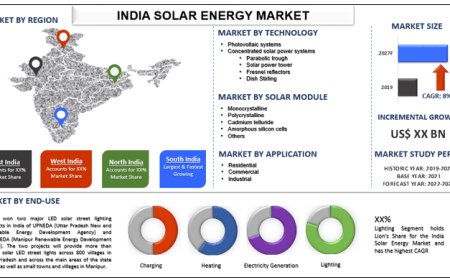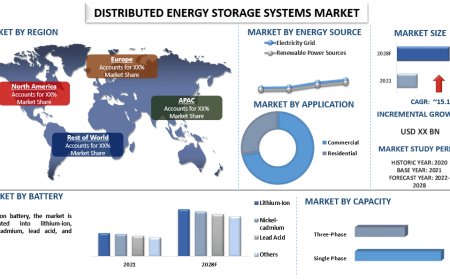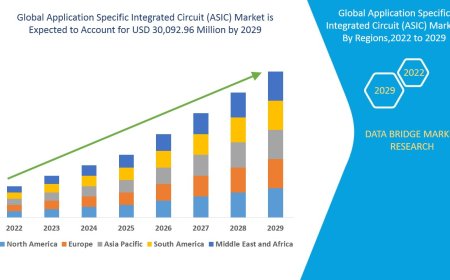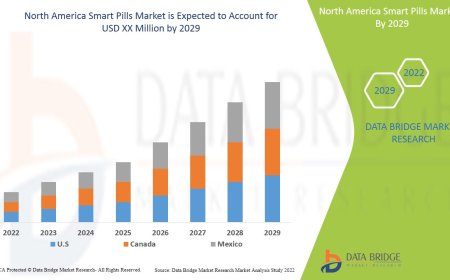Web3 Wallet Safety Audit: How to Verify if a Wallet Is Safe to Connect

As decentralized applications (dApps) continue to gain popularity in 2025, connecting your wallet to Web3 platforms has become second nature for crypto users. From swapping tokens and staking assets to minting NFTs and voting in DAOs, Web3 relies heavily on wallet integration. But with this convenience comes an important questionhow do you know if your wallet is safe to connect?
Not all wallets are created equal, and blindly connecting your wallet to unfamiliar dApps can expose you to phishing attacks, smart contract exploits, or even asset loss. In this guide, well walk through how to audit wallet safety and what to look for when choosing a secure crypto wallet. If youre serious about protecting your assets, understanding wallet security fundamentals is key to navigating Web3 safely.
? Why Wallet Safety Matters in Web3
When you connect your wallet to a dApp, you authorize that app to view your wallet address and, in many cases, request permissions to interact with your assets. Malicious dApps can trick users into unknowingly granting access to spend or transfer tokens, leading to serious financial loss.
Even some well-known dApps have been compromised or cloned by attackersproving that the safest crypto wallet app isnt just about security features, but also how cautiously it interacts with external platforms.
?? What Makes a Wallet a Secure Crypto Wallet?
Before diving into safety audits, its important to understand the features that define a secure crypto wallet:
-
Non-custodial control: You own your private keys or seed phrase
-
Biometric or hardware-based authentication
-
Encrypted local storage of keys
-
Built-in scam/phishing protection
-
Permission visibility before confirming transactions
-
Regular security updates and open-source code (where applicable)
-
Ability to revoke dApp permissions
Some of the safest crypto wallet apps in 2025 include wallets like Plus Wallet, MetaMask, Trust Wallet, and Rabby Walleteach offering unique layers of protection and decentralized control.
? Web3 Wallet Safety Audit Checklist
Heres a practical checklist to help you verify whether your wallet is safe to use with Web3 applications:
1. Verify Wallet Source
Always download wallets from official websites or verified app stores. Fake wallets impersonate popular apps to steal keys and funds.
Tip: Check the wallets official URL on trusted platforms like GitHub, App Store, or Google Play.
2. Use Biometric or Hardware Wallet Integration
The safest crypto wallet apps offer fingerprint or facial recognition, making unauthorized access more difficult. Some also support hardware wallet pairing (e.g., Ledger, Trezor) for maximum protection.
3. Review Smart Contract Permissions
Before signing any transaction or approving a token, check what you're giving the dApp permission to do. Some malicious dApps request unlimited spending approvals.
Use Tools Like:
-
Revoke.cash
-
Debank
These platforms allow you to audit and revoke unnecessary or suspicious permissions from connected dApps.
4. Test the Wallet on a Testnet
Try connecting your wallet to a testnet version of the dApp, if available. This minimizes risk and helps you understand the apps flow before using real funds.
5. Avoid Pop-Up Signature Requests
Scammers often trick users with urgent pop-ups prompting wallet connections or signature approvals. A secure crypto wallet will never approve transactions without clearly outlining what you're signing.
6. Check for Open-Source Code & Community Support
If a wallet is open-source, it means the code can be publicly audited for vulnerabilities. Active development and strong community engagement also signal reliability.
7. Inspect dApp URLs
Fake websites often imitate well-known platforms. Always double-check the URL, especially when connecting your wallet to unfamiliar Web3 platforms.
Pro Tip: Bookmark official dApp links to avoid phishing sites.
8. Stay Updated
Security patches and improvements are regularly rolled out. The safest crypto wallet app will be one that updates often and promptly fixes vulnerabilities.
? Best Practices for Web3 Wallet Use
-
Create multiple wallets: Use a hot wallet for everyday transactions and a cold wallet or hardware wallet for long-term storage.
-
Limit approvals: Grant token permissions only when needed and revoke them regularly.
-
Use browser extensions with caution: If youre using a Web3 wallet browser extension, be sure its the official version and not a spoof.
-
Avoid connecting to unknown dApps: If youre unsure of a platforms legitimacy, do your research before connecting your wallet.
? Plus Wallet: A Secure Web3 Companion
Plus Wallet is gaining popularity as one of the safest crypto wallet apps in 2025. It offers:
-
Biometric security
-
Self-custodial control
-
Real-time transaction previews
-
Built-in token approval management
-
Multi-chain support and cross-chain swaps
-
Ongoing security audits and active development
Whether you're a beginner or an experienced DeFi user, Plus Wallet is designed to keep your Web3 interactions safe and under your control.
? Final Thoughts: Trust, But Verify
In the decentralized world of Web3, security starts with you. No matter how user-friendly or popular a wallet may be, its your responsibility to ensure youre not connecting to malicious contracts or exposing your assets to unnecessary risks.
By choosing a secure crypto wallet and following a strict safety audit before each dApp connection, you protect your portfolio and preserve your independence in the decentralized ecosystem. With phishing scams and fake smart contracts on the rise, vigilance is more important than ever.